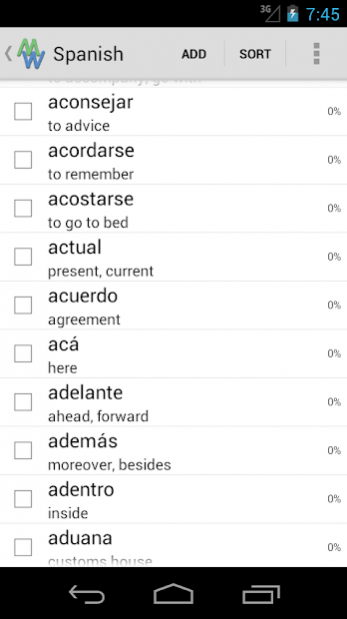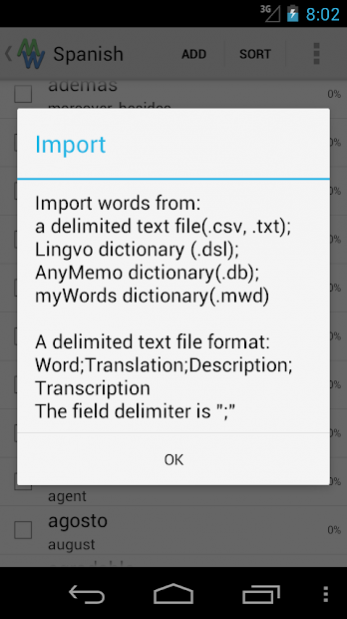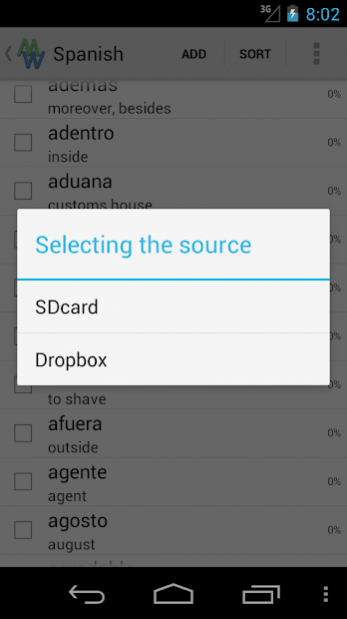MyWords Lite 2.0.9
Free Version
Publisher Description
My Words is a program for effective learning foreign languages.
Create your own dictionaries or download the pre-installed. And advanced algorithm of learning will help you to memorize words easily.
- Create any number of your own dictionaries.
- Loading of ready dictionaries from online library.
- Automatic translation of words, using translation services (online).
- Loading transcription for English words
- Import words from any text file.
- Export into comma-separated values file (.csv)
- Support for dictionaries in the format of Abbyy Lingvo (DSL)
- Support for AnyMemo dictionaries
- Support for Lingvo Tutor dictionaries
- Support for ANKI dictionaries
- Import words from most of the programs on your device that work with text. For example, in the browser to highlight a word or phrase, and use the “Share” option, and then select the program MyWord as used.
- Two algorithm study and repetition of words.
- You can attach audio files with pronunciation to your dictionary
- Searching words in Wiktionary
The supported translation services:
- Google Translate;
- Yandex.Dictionary (transcription for English words)
In an online library is available:
- Dictionary for learning Spanish;
- Dictionary for learning English;
- Dictionary for learning German;
- Dictionary for learning French;
- Dictionary for learning Chinese (HSK)
The list of available dictionaries will be constantly updated.
If you have any questions or problems, write to mrzzumer@gmail.com
Languages: English, Russian, Spanish.
If you need a translation to other language, let's do it together.
About MyWords Lite
MyWords Lite is a free app for Android published in the Teaching & Training Tools list of apps, part of Education.
The company that develops MyWords Lite is mrZzumer. The latest version released by its developer is 2.0.9.
To install MyWords Lite on your Android device, just click the green Continue To App button above to start the installation process. The app is listed on our website since 2019-02-25 and was downloaded 21 times. We have already checked if the download link is safe, however for your own protection we recommend that you scan the downloaded app with your antivirus. Your antivirus may detect the MyWords Lite as malware as malware if the download link to com.thezzumer.mywords.demo is broken.
How to install MyWords Lite on your Android device:
- Click on the Continue To App button on our website. This will redirect you to Google Play.
- Once the MyWords Lite is shown in the Google Play listing of your Android device, you can start its download and installation. Tap on the Install button located below the search bar and to the right of the app icon.
- A pop-up window with the permissions required by MyWords Lite will be shown. Click on Accept to continue the process.
- MyWords Lite will be downloaded onto your device, displaying a progress. Once the download completes, the installation will start and you'll get a notification after the installation is finished.